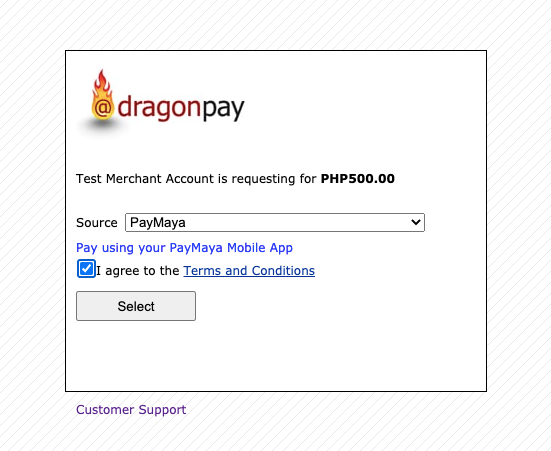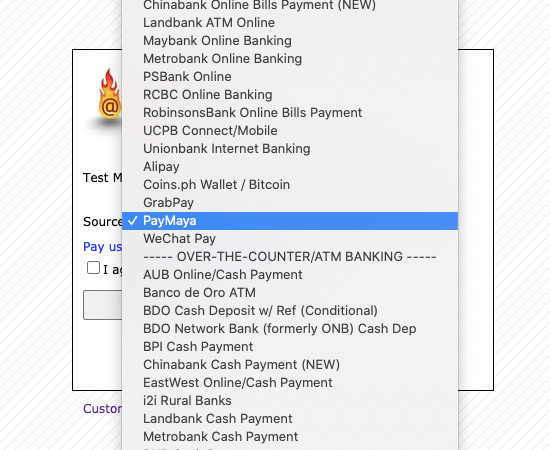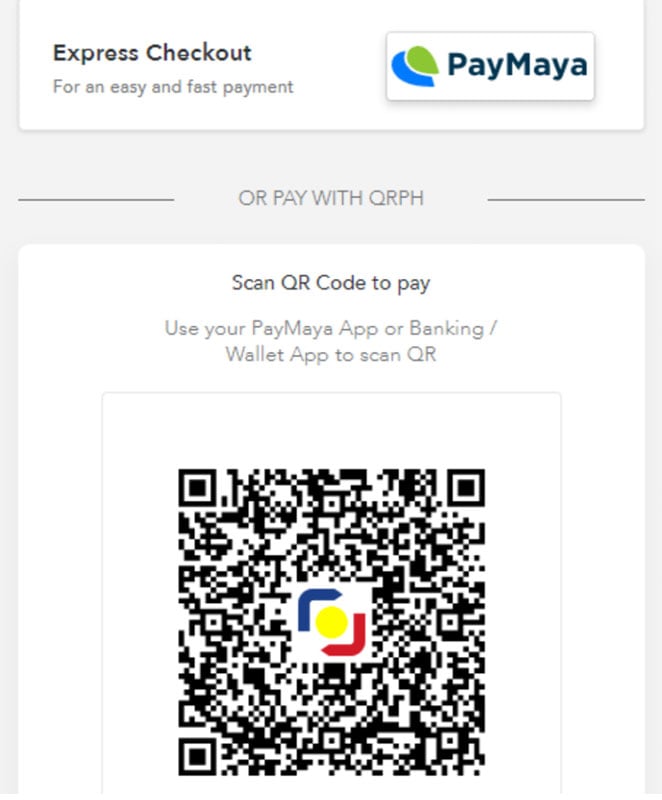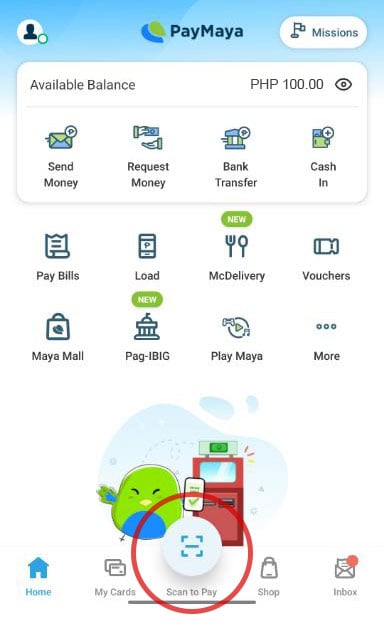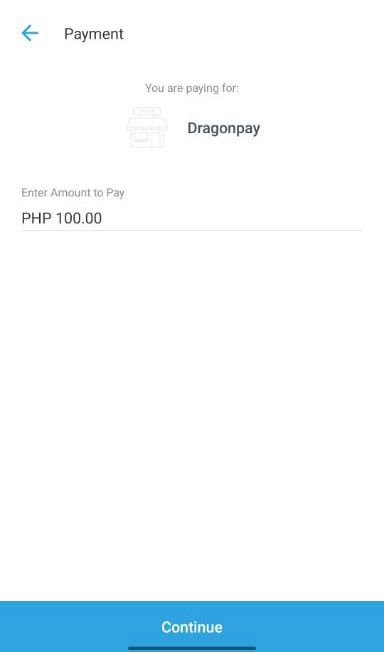How to pay your Dragonpay Transactions via Maya QR Code
Step 1
On merchant’s website, choose Maya as your payment method.
Step 2
QR code will be generated.
Step 3
On your Maya app, click on “Scan to Pay”.
Step 4
Scan the QR code or import from your phone’s gallery.
Step 5
Confirm and pay! Done