Paying Online Using MetrobankDirect
You may make online payments to Dragonpay-accredited merchants using your Metrobankdirect Internet Banking facility. But first, you have to setup your Metrobankdirect account to work with Dragonpay.
Step 1
If you have a Metrobank savings or checking account, but do not have a Metrobankdirect account yet, sign-up online.
Step 2
Login to Metrobankdirect at https://personal.metrobankdirect.com.
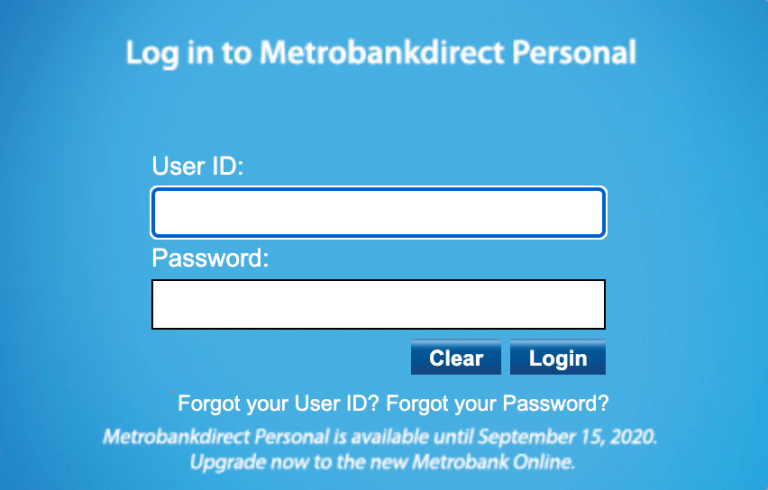
Step 3
From the main menu, go to Pay Bills. Under the Special Biller section, select E-Wallets/Online Shopping from the Category dropdown list and select DRAGONPAY CORPORATION from the Biller dropdown list. Copy the Dragonpay reference no from your email instruction and paste it into **BOTH** the Subscriber/Account No and Reference No fields. Provide a Phone No where we can reach you in case there is a problem with the payment.
Step 4
Choose your source account. Enter the exact amount due and with the button set to Immediate Payment, click the Continue button. Metrobank will verify the payment details with you one last time. Review and click Confirm to proceed.
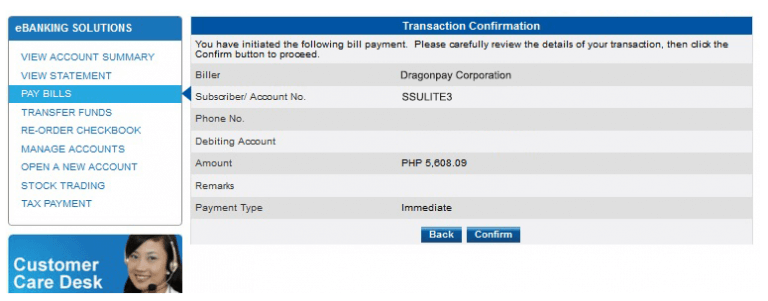
Step 5
If fund transfer is successful, Metrobankdirect will display a 6-digit Host Sequence No. Take note of this number for your future reference. Dragonpay will automatically process your payment within a few minutes.

